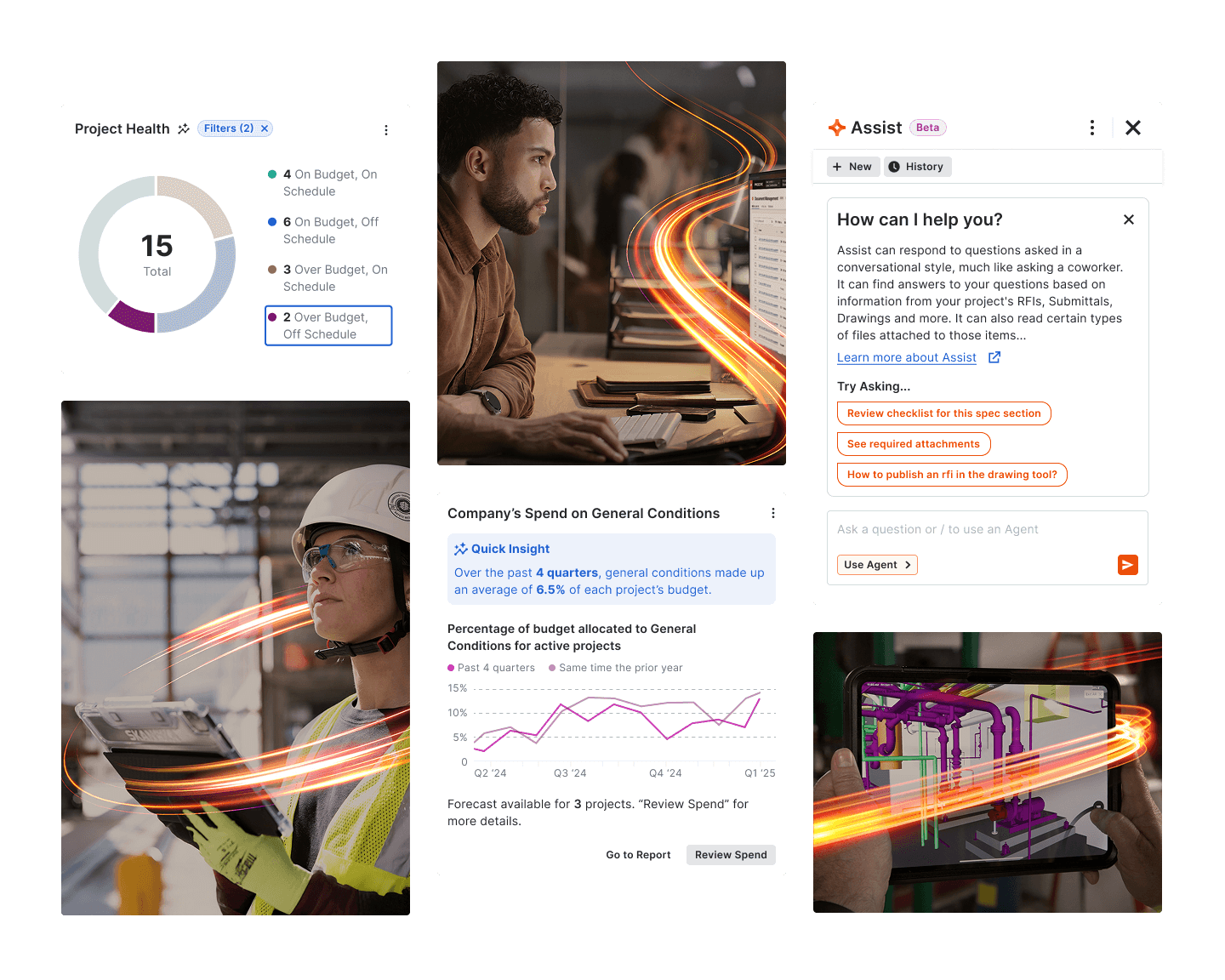Beta
|
February 23, 2026
Enhanced Timeframe Control in Gantt View
Beta update beginning March 6th.You can now specify a custom timeframe when viewing your project’s Gantt chart in Resource Planning. This update reintroduces and extends a key legacy feature, allowing you to select the exact date range you want to see. With this added flexibility, you gain greater control and visibility over project details and tasks, making it easier to focus on the periods that matter most to your team. This enhancement helps ensure your planning experience is both efficient and tailored to your unique project needs.
Resource Management
Resource Planning
Feature Release
|
February 23, 2026
Track Idle and Operating Equipment Hours
Launching March 2nd.Procore has enhanced Equipment Timesheets by replacing the single “hours” field with two distinct fields: “operating hours” and “idle hours.” This update gives you the flexibility to capture both productive and idle (standby) time for your equipment each day. Only operating hours are required, so you can continue to log a single field if preferred, or opt in to track idle time for deeper insights. This improvement addresses the need for greater visibility into how equipment is utilized on site versus how much time it spends in productive operation. By distinguishing between idle and operating hours, specialty contractors can improve equipment tracking, optimize resource allocation, and make more informed decisions to boost efficiency.
Resource Management
Equipment
Beta
|
February 23, 2026
Transition to Modernized Owner Invoicing
Beta beginning February 24th. Procore now offers enhanced access controls to help your organization smoothly transition away from the legacy Owner Invoicing tool. With the upcoming deprecation of legacy invoicing experiences, you can now decide when to remove your team's access to the legacy tool—at the company, project, or user level. This flexibility allows you to test the modernized Owner Invoicing experience, gather feedback, and ensure your workflows are ready before the legacy tool is fully retired later this year. By opting into this open beta, your selected teams will use the updated tool exclusively and the blue beta opt in/out banner will be removed from existing invoices.
Financial Management
Owner Invoicing
Beta
|
February 23, 2026
Transition to Modernized Invoicing Controls
Beta beginning February 24th. Procore is introducing new controls that allow you to remove access to the legacy Commitment/Subcontractor Invoicing experience for your teams. As Procore prepares to deprecate the legacy invoicing tools later this year, this open beta release empowers you to decide when your company, project, or individual users transition to the modernized invoicing tool. By opting in, your selected teams will no longer see the legacy tool or the blue opt-in/out banner, enabling a smoother and more controlled migration. This update gives you flexibility to test the new experience, train your teams, and provide feedback before the legacy tools are fully retired. Take advantage of this early access to ensure your organization is ready for the upcoming changes
Financial Management
Invoicing
Beta
|
February 23, 2026
All Assignments in One Convenient Tab in Resource Planning
Beta Update February 27th. The Resource Planning tool now features a dedicated Assignments tab within the People tearsheet, making it easier than ever to view a user's current, upcoming, and past assignments. Previously, users had to navigate through multiple lists or apply filters to see assignment details for each person. With this update, you can access a comprehensive view of any team member’s work history and future assignments from nearly any page in Resource Planning.
Resource Management
Resource Tracking
Beta
|
February 23, 2026
View Object Labels on Project Maps
Beta update releasing March 17th. Procore now makes it easier than ever to identify and reference mapped objects with the introduction of object labels on the Project Map and Embedded Maps. With this enhancement, clear and contextually relevant labels are displayed directly on the map for tools such as Incidents, Observations, Inspections, Punch, and Photos—helping construction teams quickly and confidently identify mapped items.
Maps
Project Execution
Feature Release
|
February 23, 2026
Enhanced Program Enrollment and Exit Controls in Procore Explore
Launching March 17th. Procore Explore now features enhanced communication and control options to help you manage program enrollment with greater transparency. For select programs, you will see prominent warning banners within the detail panel and enrollment tearsheet that provide critical pre- and post-enrollment details. These alerts are designed to ensure Company Admins are fully informed of any specific requirements or risks before opting into a new feature.
Platform
Feature Release
|
February 23, 2026
Company-Wide Timesheet Insights
Launching March 17th. Introducing the new Company-Level Timesheet Insight, designed to give payroll administrators and company executives a comprehensive, organization-wide view of labor tracking. This powerful insight features a visual gauge displaying "Employee Time Submission Coverage" across your entire company, along with a detailed drill-down list that highlights which employees have missing time entries by comparing their Planned Hours versus Actual Hours for each pay period. With this new insight, you can now monitor labor risk from a single, centralized dashboard, making it easy to identify systemic submission delays and ensure payroll is processed accurately and on time.
Insights
Resource Management
Feature Release
|
February 23, 2026
Bulk Edit RFIs for Faster Project Management
Launching March 17th. You can now save valuable time and reduce manual effort with enhanced bulk editing capabilities in the RFI tool. Project managers and administrators can add or remove assignees and distribution list members across multiple RFIs in a single, streamlined action. The updated "Edit Values" pane in the bulk edit modal allows you to efficiently update responsibility and communication for dozens—or even hundreds—of RFIs at once, without impacting members you don’t select. This feature directly addresses a top customer request and eliminates the need for repetitive, one-by-one edits, helping you keep every RFI accountable and on track during team transitions or project changes.
Project Execution
RFIs
Feature Release
|
February 23, 2026
Modernized App Management Experience
Launching March 17th. Procore has updated the Company Level App Management Show/View page to deliver a more modern, intuitive, and consistent user experience. This update brings the App Management section in line with Procore’s latest NGX design standards and leverages a new micro-frontend (MFE) architecture for improved performance and scalability. As part of this enhancement, the ‘Usage’ and ‘Projects’ tabs have been removed to simplify navigation—usage data is now available in App Activity within 360 Reporting, and redundant project information has been eliminated. These changes make the App Management page less cluttered, easier to use, and visually aligned with the rest of the Procore platform.
Platform
You've viewed 10 of 548 updates