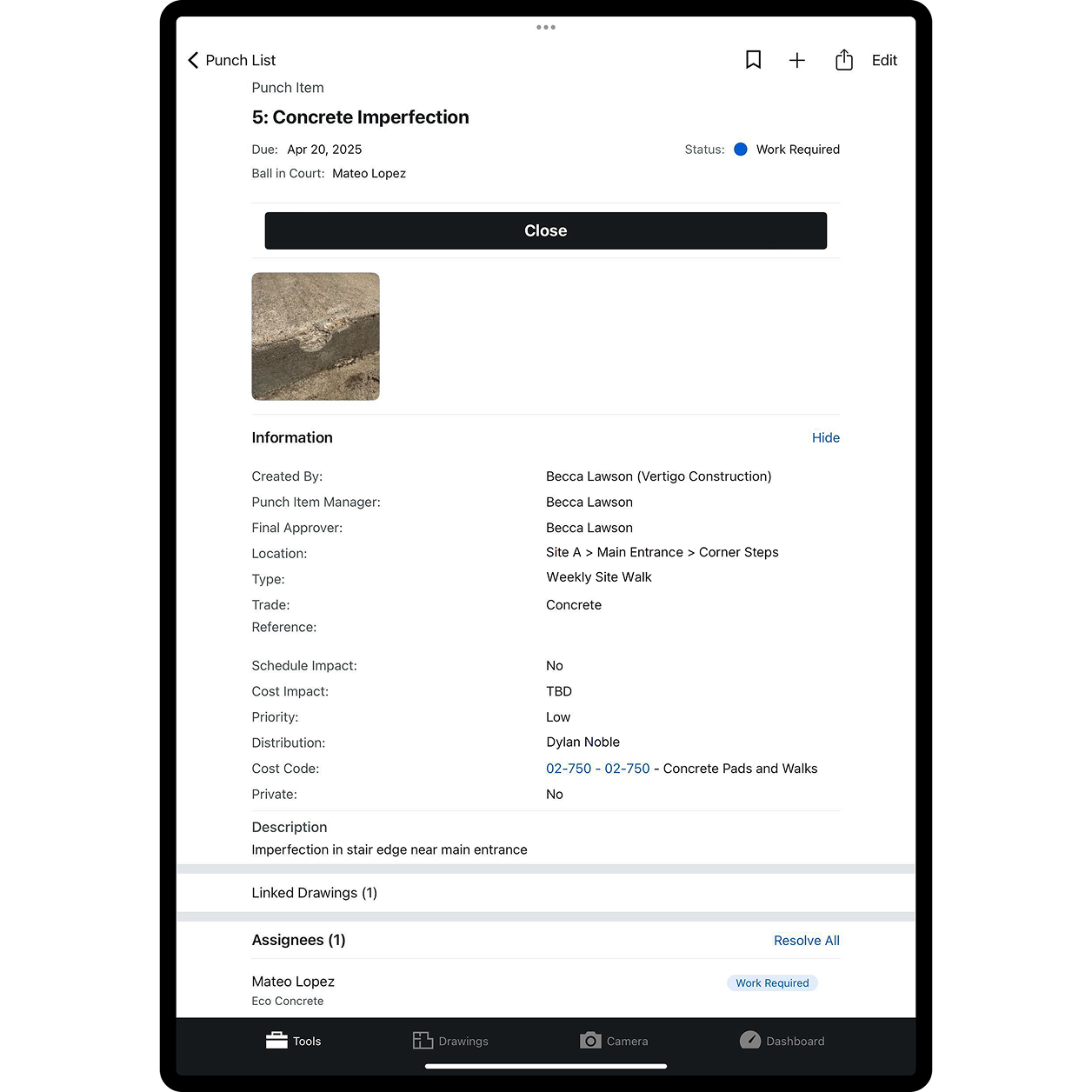Save time
Create punch items in seconds with Quick Capture
Document punch list items faster so nothing slows you down. Speed through punch creation with voice commands and videos, and stay focused on the job. See how you can:
Improve clarity and reduce rework by capturing punch list issues instantly with short videos
Boost efficiency and work hands-free by assigning punch item titles by speaking aloud
Save valuable time and streamline your workflow by accelerating punch creation time with voice-enabled input