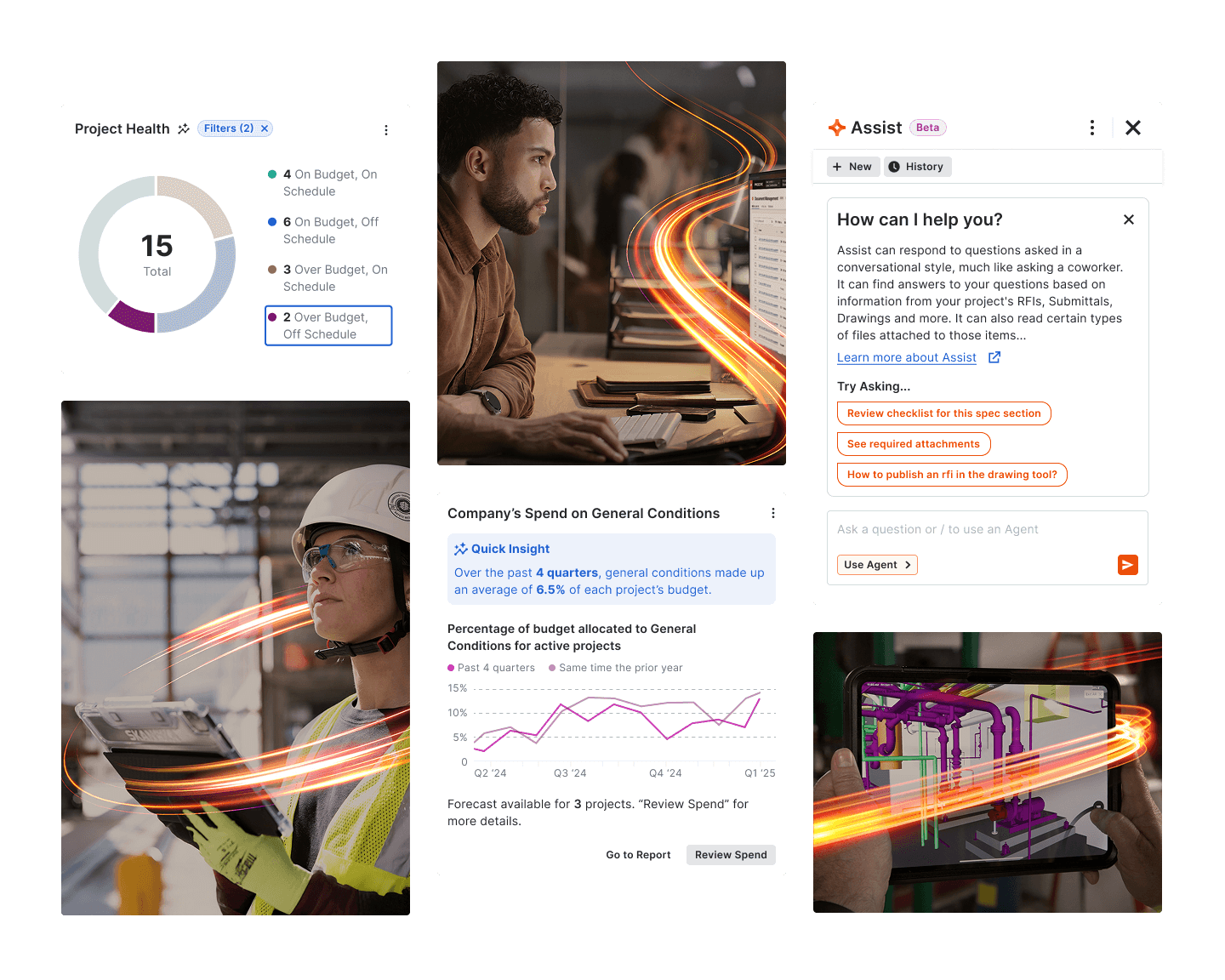Coming Soon
|
September 18, 2025
Pending Billable Change Orders
Launching November 10th, the “Pending Billable” status for Change Orders allowing for enhanced compliance. Customers benefit by ensuring local compliance, the ability to alter schedule of values, and greater flexibility on Invoicing of Change Orders. These updates will allow customers to improve regional compliance to payment laws while ensuring payment flows between subcontractors, general contractors, and owners.
Financial Management
Change Events
Coming Soon
|
September 18, 2025
Budget Improvements
Launching November 10th, users will have an updated Budget experience. We've streamlined navigation, consolidating actions like Create, Import, and Reports into a unified header and new menus for consistent workflows. Customers will be able to resize columns in budget modifications, improving visibility for long budget codes. This delivers a more intuitive, efficient, and consistent experience across Procore.
Financial Management
Budget
Coming Soon
|
September 18, 2025
View Precise Costs with New RFQ Status Filters under ROM Change Event
Launching November 10th, set up a budget view to increase the precision of cost tracking with the new RFQ status filters for Change Event ROM source columns! This filter allows you to specify when RFQ amounts replace Rough Order of Magnitude (ROM) values and ignores Committed Costs to clearly delineate your latest potential cost.
Financial Management
Budget
Coming Soon
|
September 18, 2025
“Prime Contract for Markup Estimates" Column in your Change Events List View
Launching November 10th, the "Prime Contract for Markup Estimates" field as a sortable and filterable column in your Change Events list view. This enhancement provides instant clarity for your financial management. You can now easily view this critical data, export it to CSV/PDF, and access it via API for streamlined reporting and smarter decision-making. Get ready for enhanced financial visibility!
Financial Management
Change Events
Coming Soon
|
September 18, 2025
Vendor Link Update for Project Directory
Launching November 10th, say goodbye to login issues and irrelevant pages! We've improved directory link access, especially for the 'Vendor' field. Now, if you have proper permissions, links will take you directly to the project directory, not the company level. If you do not have permissions, the hyperlink will simply not appear, preventing frustrating logouts or error pages. Enjoy seamless navigation and a smoother experience!
Financial Management
Change Events
Coming Soon
|
September 18, 2025
Unlock Global Financial Control with Multi-Currency
Launching November 10th, Multi-Currency will enable you to manage projects & contracts across diverse global markets with unprecedented financial flexibility. Set unique currencies for your company, each project, and individual financial objects like contracts & direct costs. Benefit from accurate conversions for all reporting & workflows, enhancing transparency and operational efficiency. Simplify global financial management in one unified platform.
Financial Management
Accounting Integrations
Coming Soon
|
September 18, 2025
Option to Increase Custom field limit for Change Events from 10 to 25
Launching November 10th, custom field limit for Change Events is increased from 10 to 25. Driven by valuable user feedback, this enhancement empowers you to manage complex processes, especially claims, entirely within Procore. You can now gather all critical data within Procore as your leading system, adapting it to your most intricate workflows. Experience improved data collection and comprehensive claims management.
Financial Management
Change Events
Feature Release
|
September 16, 2025
Streamline Invoicing with Procore Pay Conditional Compliance
This functionality allows General Contractors to automatically enforce compliance requirements by setting specific conditions for when a particular document is required. For example, require stored material backup only when the subcontractor invoices for “New Materials Stored”. Ensure all necessary documents are collected before payment, reducing the risk of non-compliance and streamlining your workflow.
Financial Management
Pay
Coming Soon
|
September 2, 2025
Connect and Control your Project Network with Procore Scheduling
Slated to launch September 30th, Procore Scheduling connects your field and office teams with real-time scheduling insights on one unified platform. Purpose-built for construction, this next-generation solution eliminates the data silos that cause project delays by integrating contract schedules with field execution—all within the platform you're already using. Join the open beta via Procore Explore.
Project Execution
Project Management
Schedule
Coming Soon
|
September 2, 2025
Unlock the Power of Data with Embedded Analytics 2.0
Scheduled to launch September 23, Embedded Analytics 2.0, a game-changing feature that integrates advanced analytics directly into the Procore platform. This enhancement empowers construction stakeholders with real-time insights and visualizations, driving efficiency and collaboration. Seamlessly access and leverage data insights without leaving the platform, improving project outcomes and stakeholder satisfaction.
Procore Helix
Analytics
You've viewed 10 of 347 updates