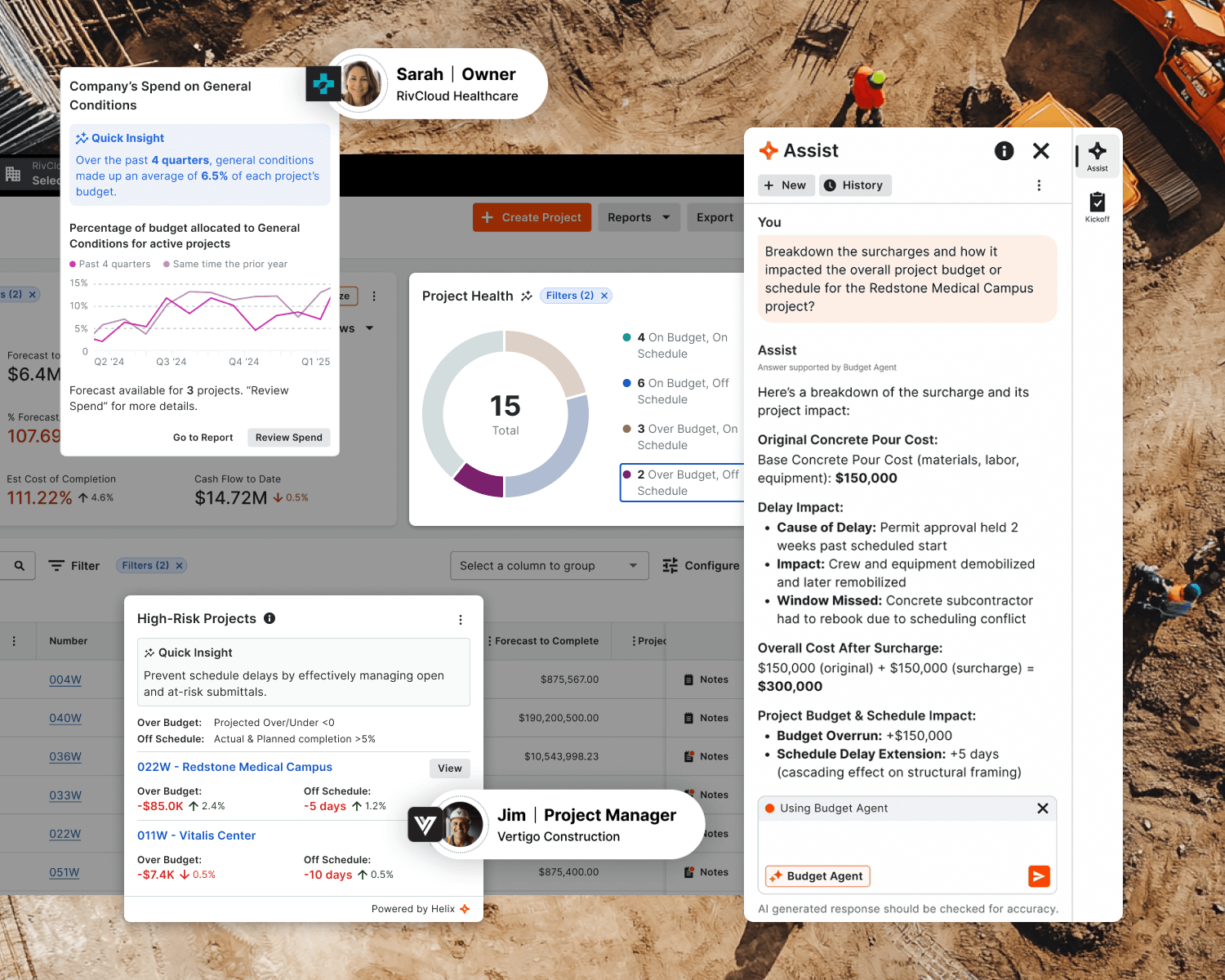Coming Soon
|
June 24, 2025
Simplify Integration and Streamline Workflows with the MuleSoft Connector
Scheduled to launch July 22, the MuleSoft Connector for Procore. This feature simplifies authentication and enhances integration capabilities, allowing you to automate workflows and improve data consistency. With the ability to create Procore projects directly from Salesforce, you can eliminate manual data entry and streamline project setup. Experience a powerful and flexible solution for connecting Procore with your enterprise ecosystem.
Platform
Coming Soon
|
June 24, 2025
Elevate Your Project Management with a Modernized Meetings Experience
Launching on July 22, the new Meetings experience has been fully redesigned to streamline workflows, improve usability, and enhance collaboration across your project team. This update introduces a more responsive and intuitive interface, backed by infrastructure improvements that ensure greater speed and stability.
Project Execution
Project Management
Meetings
Tasks
Coming Soon
|
June 24, 2025
Boost Coordination Efficiency with the New Clash Manager in BIM Plugin
Scheduled to launch July 22, the Clash Manager for Navisworks®, a game-changing feature that enhances your coordination process. Clash Manager intelligently groups, organizes, and prioritizes clashes and bi-directionally syncs statuses with Coordination Issues. This innovation offers customers up to 8.5 hours per week in time savings for coordination, significantly boosting productivity and efficiency.
BIM
Preconstruction
Coordination Issues
Coming Soon
|
June 24, 2025
Enhance Your Reports with 360 Reporting's New Task Distribution Data
Scheduled to launch July 22, integrated task distribution data in 360 Reporting. This new functionality allows users to seamlessly include task distributions in their reports, providing valuable insights into task distribution members. Enhance your reporting capabilities and make informed decisions with this new data.
Canned Reports
360 Reporting & Dashboards
Procore Helix
Beta
|
June 24, 2025
Enhance Your Equipment Management with Custom Fields
Scheduled to launch July 22 and based on customer feedback, Custom Fields for Equipment Management! Join this beta release and tailor your equipment tracking to meet specific business needs by adding custom fields at the company level. This new feature allows you to categorize equipment, ensuring you capture all necessary data, whether it's for vehicles, cranes, or tools. Plus, assign responsibility with the new "Assignees" field, keeping track of who manages each piece of equipment.
Resource Management
Equipment
Beta
|
June 24, 2025
New Project Overview “All Open Items” Seamless User Experience
Scheduled to launch July 22, the new Project Overview "All Open Items" beta release. This functionality addresses feedback from over 1,300 users and ensures up-to-date item counts actionable in a seamless user experience. With enhanced data loading, caching, and a "Refresh" button, users gain a one-stop location for work that is coming due or overdue. Join the beta for a streamlined project management experience and provide us your feedback.
Project Execution
Platform
Project Management
Coming Soon
|
June 24, 2025
Unlock Efficiency with the NextGen Sidepanel
Scheduled to launch July 22, the NextGen Sidepanel is available across all company and project-level pages in the Procore web application. This feature provides a consistent, always-visible dock and panel experience, offering 1-click access to both first and third-party services. Enhance your productivity by seamlessly integrating tools like Assist and Insights directly into your workflow, ensuring you stay focused on your tasks without unnecessary interruptions.
Procore Helix
Platform
Insights
Coming Soon
|
June 24, 2025
Unlock Enhanced Flexibility with Correspondence Linking
Launching July 22, a new level of control in the Correspondence tool! Users with edit access can now manually manage RFI and Correspondence links, restoring flexibility and reducing workflow confusion. Based on customer feedback, this update empowers users to effectively manage connections between items, for a seamless and consistent experience. Perfect for General Contractors and Owners, this update enhances data accuracy and reporting, making project management smoother than ever.
Project Execution
Project Management
Correspondence
Coming Soon
|
June 24, 2025
Find and Resolve Incidents in Seconds
Starting July 22nd, you can manage safety incidents with a completely redesigned interface that makes finding, tracking, and resolving issues effortless. This update provides improved performance and scalability as we enhance our infrastructure to better serve your project execution needs. Whether you’re handling one incident or dozens across multiple jobsites, our updates are more responsive and keeps all critical information at your fingertips.
Project Execution
Quality & Safety
Incidents
Coming Soon
|
June 24, 2025
Instantly Expand and Sort with 360 Reporting's New View Mode Feature
Scheduled to launch July 22, discover the power of instant navigation with our new feature for 360 Reporting. For reports with fewer than 1000 rows, you can now instantly expand or collapse all grouped rows and sort reports with a single click. Based on customer feedback, this significantly speeds up your workflow, allowing for effortless navigation of detailed reports without loading delays, and offering a new level of efficiency and simplicity in report management.
Procore Helix
360 Reporting & Dashboards
You've viewed 10 of 282 updates