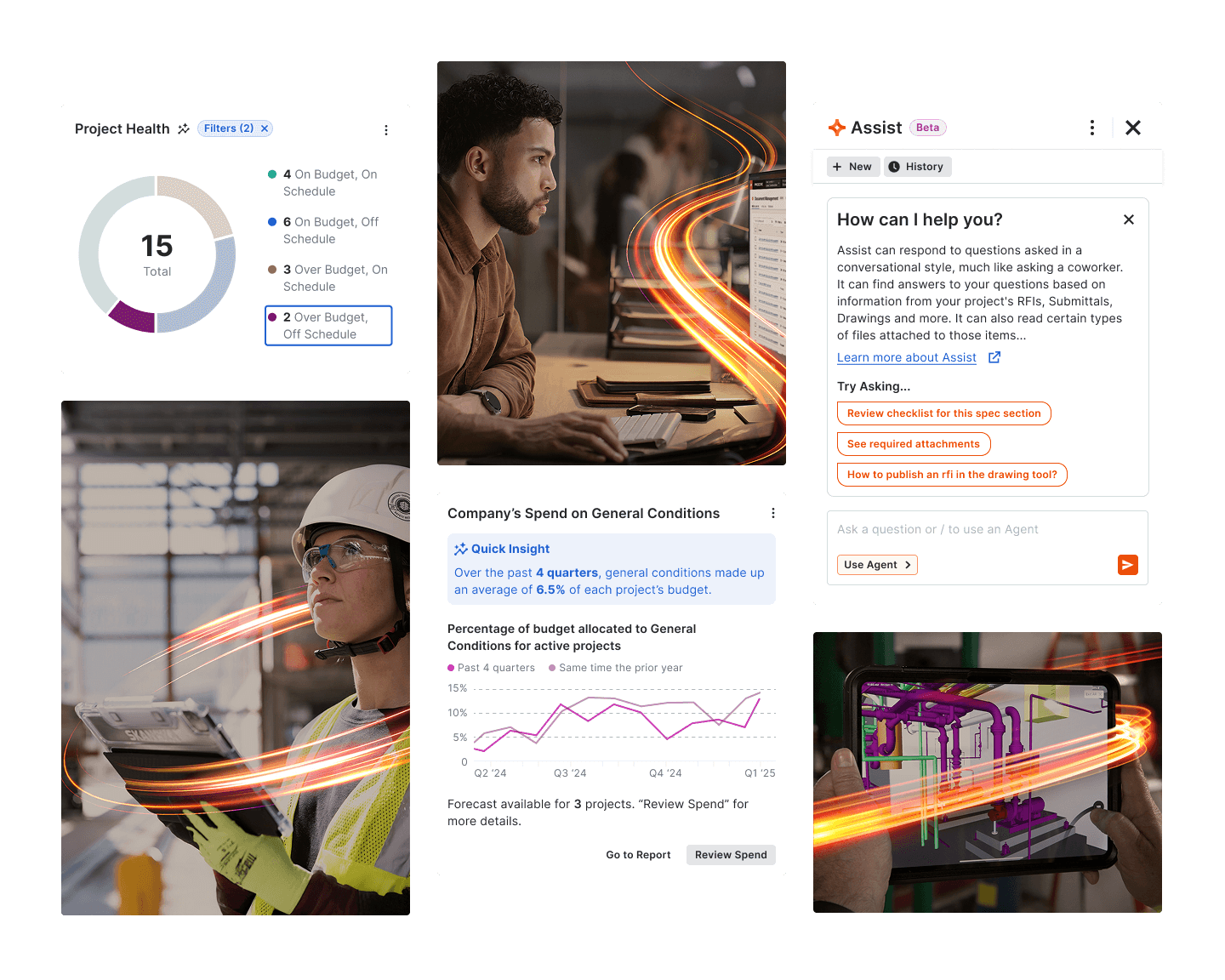Feature Release
|
January 28, 2026
Modernized Correspondence Tool for All Users
Procore has modernized the Correspondence tool by upgrading it to a micro frontend (MFE) architecture. This update delivers improved performance and scalability for all users, ensuring a smoother and more reliable experience. As part of this enhancement, the project settings page for each correspondence type has been refreshed with a minor update: the default distribution setting is now conveniently located within the “Email Settings” section, and navigation between settings pages is easier with a new dropdown at the top. These changes streamline workflows and make managing correspondence settings more intuitive, supporting efficient project execution for every team.
Project Execution
Correspondence
Beta
|
January 28, 2026
Streamline Subcontractor Invoice Signing
Beta beginning on February 17th. Procore Pay introduces a streamlined invoice signing experience for subcontractors, available in open beta for US customers. This release addresses a key gap in the invoicing process by enabling subcontractors to sign their invoices natively within Procore during submission—eliminating the delays and inefficiencies of waiting for separate DocuSign emails after invoice approval.
Financial Management
Invoice Management
Beta
|
January 28, 2026
Change Order List view
Beta beginning on February 17th. Procore is excited to introduce the Next Generation Experience (NGX) for the Change Orders list view, now available in open beta on Procore Explore. This upgrade delivers a faster, more intuitive interface designed for financial teams managing project changes at scale. With enhanced performance and responsiveness, users can easily navigate, search, and analyze large volumes of change orders without slowdowns or timeouts.
Financial Management
Change Orders
Feature Release
|
January 28, 2026
360 Reporting Now Includes Tax Data
Procore’s 360 Reporting now supports comprehensive tax data integration, allowing you to pull company and project-level tax codes and rates directly into your financial reports. This enhancement ensures that the tax information displayed in your reporting tools matches exactly what you see in your finance application tools, providing seamless, complete, and consistent tax-related financial visibility. With this update, all stakeholders, can confidently access accurate tax details for better financial oversight and compliance across all regions. This improvement streamlines your reporting process and helps ensure your financial data is both reliable and transparent.
360 Reporting & Dashboards
Procore Helix
Feature Release
|
January 28, 2026
Real-Time Equipment Telematics
Procore now offers seamless equipment telematics integration, giving you real-time visibility into your assets directly within the platform. With this release, you can sync telematics data from leading providers—including Caterpillar, John Deere, Samsara, and United Rentals (beta)—to monitor equipment location, streamline power workflows, and accelerate field reporting.
Resource Management
Equipment
Feature Release
|
January 28, 2026
Expanded Data Coverage for Procore Analytics
Procore Analytics has released its February 2026 update, delivering enhanced data coverage and improved analytics capabilities for all users. This update introduces new tables, additional fields, and key changes to Procore Analytics 2.0 reports, ensuring that stakeholders have access to more comprehensive and actionable insights. With these enhancements, users can make better-informed decisions and leverage deeper analytics to drive project success across all regions and markets.
Procore Helix
Analytics
Beta
|
January 28, 2026
Custom Statuses for Project Status Snapshots
Beta beginning on February 17th. Procore now offers custom statuses for Project Status Snapshots in the Budget tool, giving your team greater flexibility to align project tracking with your internal processes. Previously limited to just "Under Review" and "Approved," you can now create, edit, and delete up to 50 unique statuses at the company level. Company administrators can tailor these statuses to match your standard operating procedures, map them to Procore’s associated types, and set a default status for consistency. Budget users can easily view and update the status of each PSS, ensuring your forecasting and reporting workflows reflect your organization’s needs.
Financial Management
Budget
Beta
|
January 28, 2026
Streamlined Request List for Resource Planning
Beta beginning February 17th. We’ve enhanced the Resource Planning experience with a new, more efficient request list and details page—now available in open beta. This update allows you to view project and people information directly from the list, eliminating the need to navigate away and return. Easily configure and apply filters, perform bulk updates, and sort every column to quickly find the data you need. The redesigned interface aligns with the familiar look and feel of the rest of Procore, making workflows more intuitive and navigation simpler. These improvements help users save time and manage resources with greater ease and accuracy.
Resource Management
Resource Planning
Beta
|
January 28, 2026
Nationwide Public Project Bidding
Beta beginning February 17th. Introducing the “Projects Open to Bid” feature on the Procore Construction Network (PCN). It will be available in beta for US users. This new capability empowers General Contractors and Owners to easily publish and promote public projects to a nationwide network of vendors, ensuring compliance with public posting requirements and expanding access to a broader, more diverse pool of bidders.
Bidding
Preconstruction
Feature Release
|
January 28, 2026
Modernized Submittals Emails for Faster Reviews and Clearer Next Steps
We’ve refreshed all submittals-related emails in Procore to make it easier for your teams to quickly understand what’s happening and respond—on any device. With this update, submittals emails now feature: - Clear information at a glance so recipients immediately see what changed and why they were notified. - Stronger calls to action that guide users to the right next step in Procore. - Improved readability on web and mobile, making emails easier to scan and act on from the office or the field. These enhancements are designed to reduce confusion, speed up reviews and approvals, and help keep your submittals process—and your projects—moving on schedule.
Project Execution
Submittals
Correspondence
You've viewed 10 of 506 updates