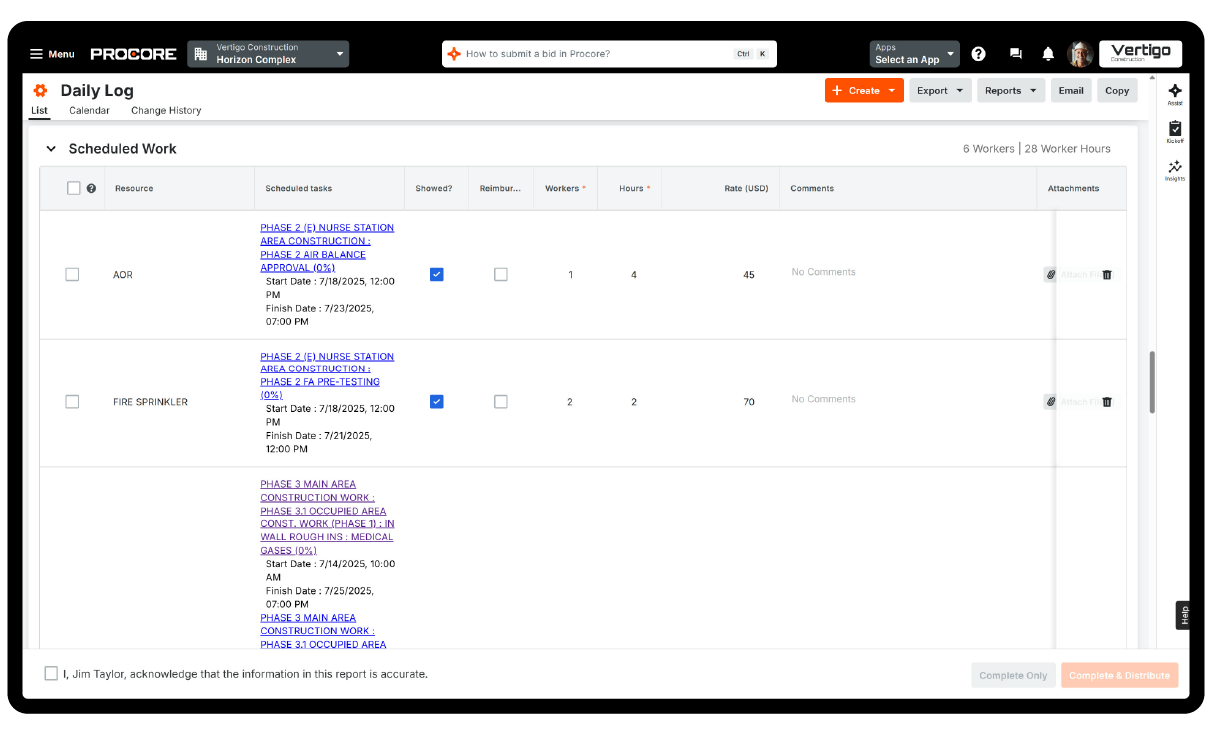Weather
Track and archive jobsite weather automatically
Procore automatically logs the daily weather report for your site, with the option to add site-specific details manually when needed. Discover how to:
Save time with automated weather entry
Build more accurate reports with site-specific insights
Protect your project with a detailed, trustworthy weather record