Coming the week of August 11, Project Status Snapshots in the Budget Tool, provides project teams with structured snapshots for detailed variance analysis, enhancing your ability to track changes and manage forecasts efficiently. With comprehensive views at both project and company levels, streamline your reporting processes and gain insights to drive informed decision-making.
The new Project Status Snapshots are purpose-built to support our customers' recurring (often monthly) forecasting and budget reporting processes. Specifically:
A new dedicated project level list view of ‘project status snapshots’ to easily identify trends and create comparisons between snapshots.
Distinguishing between a snapshot for reporting purposes vs internal use. We call internal use snapshots, ‘ad-hoc snapshots’, which allow for greater flexibility to document progress without affecting downstream reporting and reviews.
For example, many companies limit project teams to taking one snapshot per month, as this snapshot will be used in various reporting processes. Now, teams can take as many “ad hoc” snapshots as they need for their internal records, and the “project status snapshot” can serve the official snapshot for that time period for the job.
Note there is no change in user permissions for ad-hoc snapshots. Ad-hoc snapshots are visible by anyone who has access to that project’s budget.
The status on the Project Status Snapshot provides support for formalized forecasting reviews and workflows inside of Procore.
Analyzing variance between snapshots at the line item level allows customers to answer the most important question in forecasting: What has changed since the last time I did my forecast? This is critical in identifying risk and acting upon it.
The company level tool provides forecasting reviewers and execs a single tool to see all forecasts from project teams in a single location - no more digging through side spreadsheets, PDFs in emails, etc.
This feature empowers project teams to create multiple snapshots for internal records without affecting downstream reporting, while providing executives and stakeholders with a comprehensive tool for reviewing forecasts across all projects. The ability to analyze variances at a granular level is crucial for identifying risks and making informed decisions.
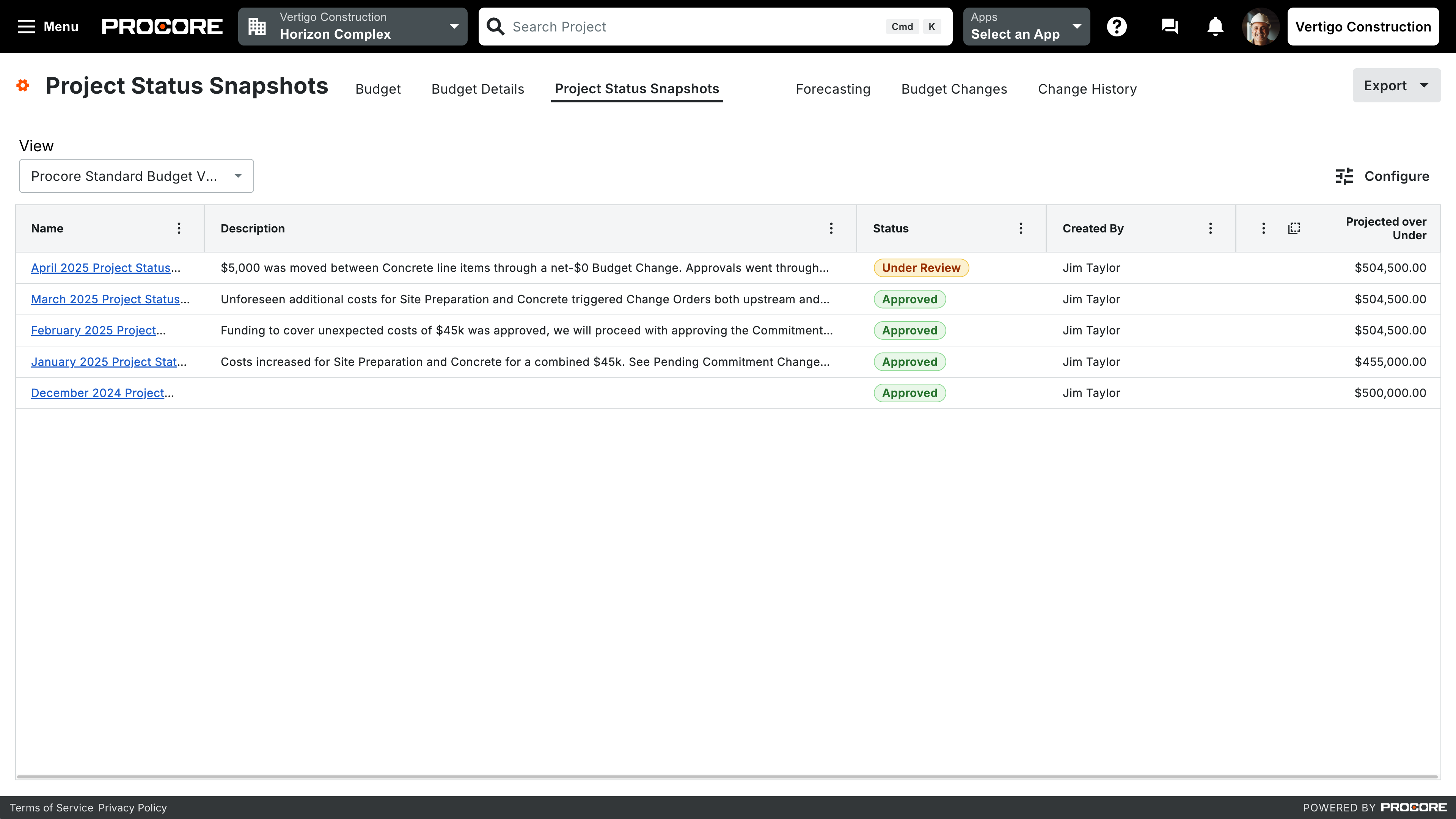
Learn more
- Budget & Forecast Snapshots: User Guide (Beta)
- Create a Budget Snapshot
- View a Snapshot from the Budget Tool (Beta)
- Configure Columns for the Project Status Snapshots Tab of the Budget Tool (Beta)
- Export a Snapshot from the Budget Tool (Beta)
- Export a Snapshot List from the Project Status Snapshots Tab in the Budget Tool (Beta)
- Analyze Variance Between Budget Snapshots (Beta)
- Project Status Snapshots - Release Notes
- Project Status Snapshots (Beta)
- Apply Filters to the Project Status Snapshots Tool (Beta)



