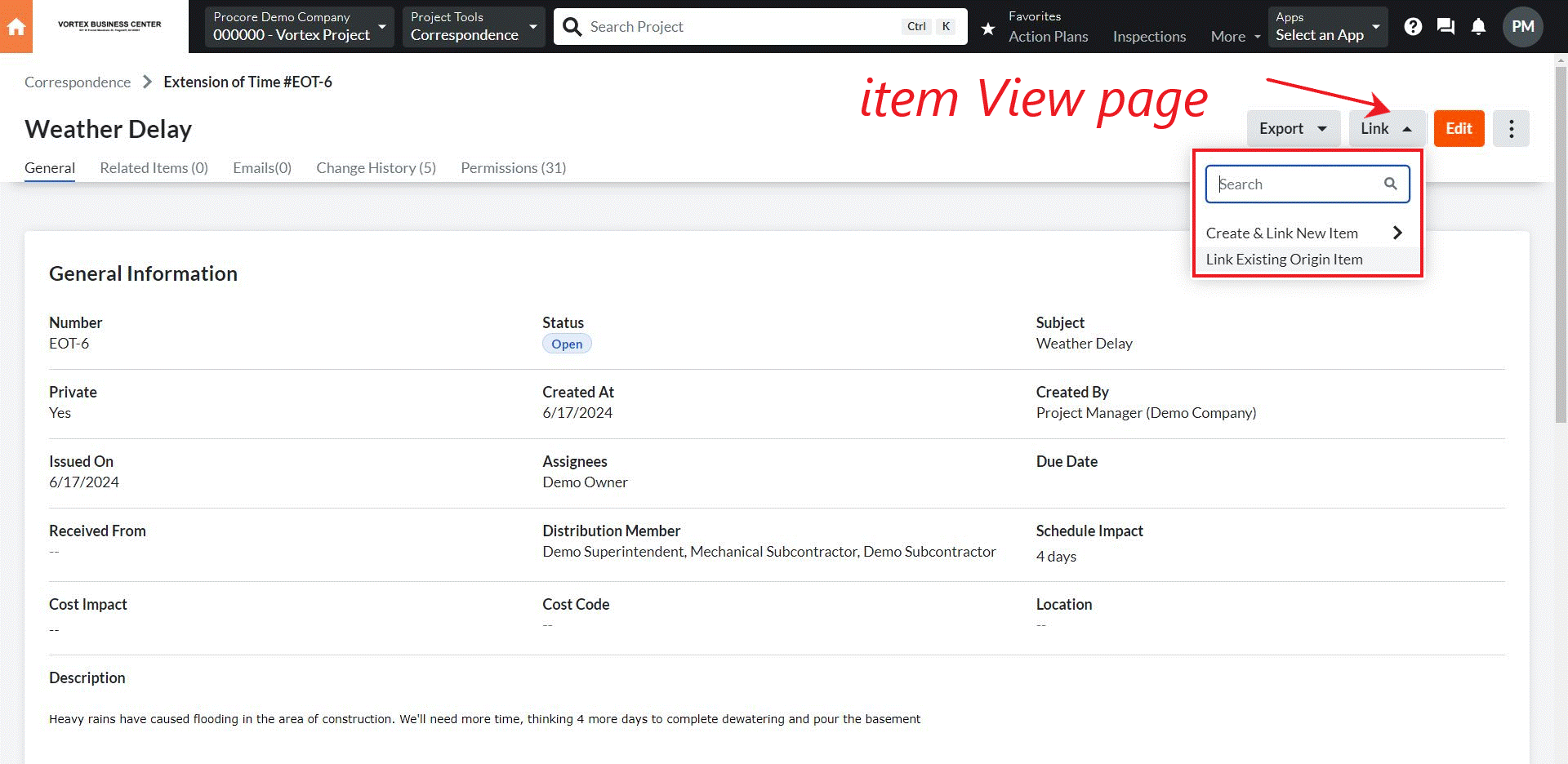We've revamped the way you link Correspondence items, making it easier to connect the dots between related items.
From the item View Page, creators can now choose to either “Create & Link New Item” or “Link Existing Origin Item” through the Link drop-down modal.
By selecting 'Link Existing Origin Item' on correspondence items, users can promptly specify the correspondence item or RFI that was the source or reason for the current correspondence item. The linked relationship shows up in the 'Links' section of both the origin item and the resulting item. To further streamline the process, the 'Origin RFI' and 'Origin Correspondence' fields will no longer appear as default fields on the Correspondence item.